This guide explains how to connect your ChannelShipper account to your Etsy store. This will allow you to import, manage, and generate postage labels for your Etsy orders.
Within ChannelShipper, click the 'Settings' link in the top right hand corner and the 'Settings / Overview' page will open. In the 'Integrations' section, click the 'Go' button.
Your 'Integrations' page will open. Click the 'Add new integration' button.
A new pop window will appear asking you to choose the marketplace or store that you would like to connect to. Click ‘Etsy.’
A new window will appear asking you to add some information and settings:
Trading name: Select your trading name from the list.
Integration name: This information will be filled automatically, once you have chosen your trading name
Country: Select the country for your eBay store. If you use international eBay marketplaces, you will need to create a new integration for each.
Update shipping status: At present, this field is enabled as standard. Royal Mail tracking and delivery confirmation numbers are automatically passed to eBay, and orders marked as despatched on ChannelShipper will be automatically despatched to eBay.
Send tracking email to buyer: Check if you would like an email containing any tracking information to be sent to your customers when your orders are marked as despatched.
Send me a copy of tracking email: Check if you would like a copy of any tracking emails to also be sent to your account email address.
Import Product Variant: Check if you want us to import any product variant information and display this on your orders as Order tags.
You will be redirected to Etsy, where you will be asked to log into your account.
Please note you will need to log into your Etsy shop, and not your personal account.
Click the 'Sign in' button when ready.
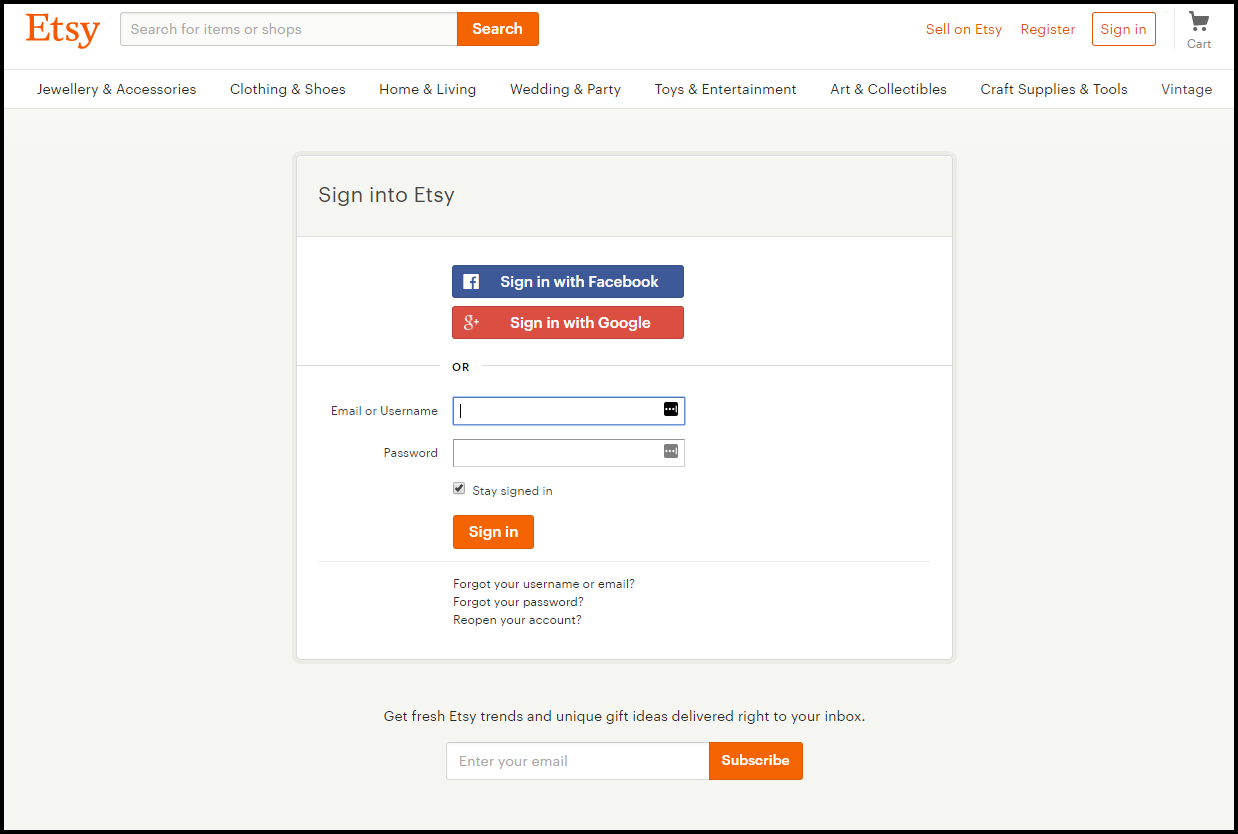
Next, you will be asked to grant ChannelShipper permissions to download and update your Etsy orders.
Click the 'Allow access' button:
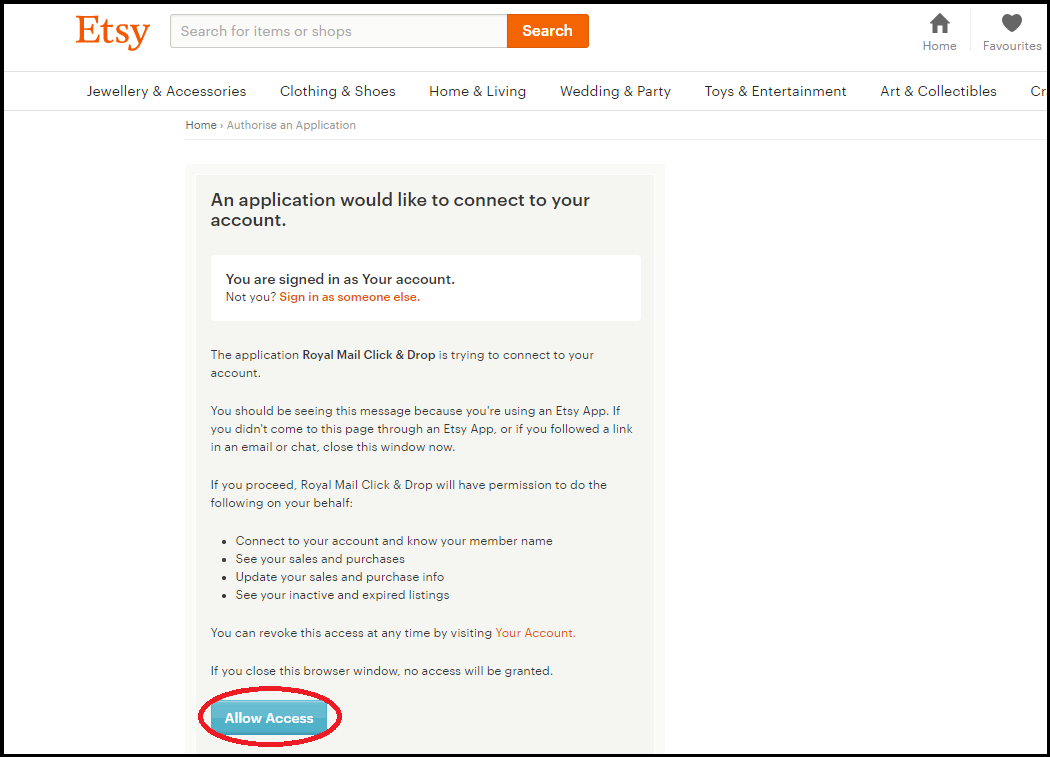 You will be returned to your 'Channels and stores' page, where your Etsy integration will be visible.
You will be returned to your 'Channels and stores' page, where your Etsy integration will be visible.
A green chain link icon will show when the integration has been successful.
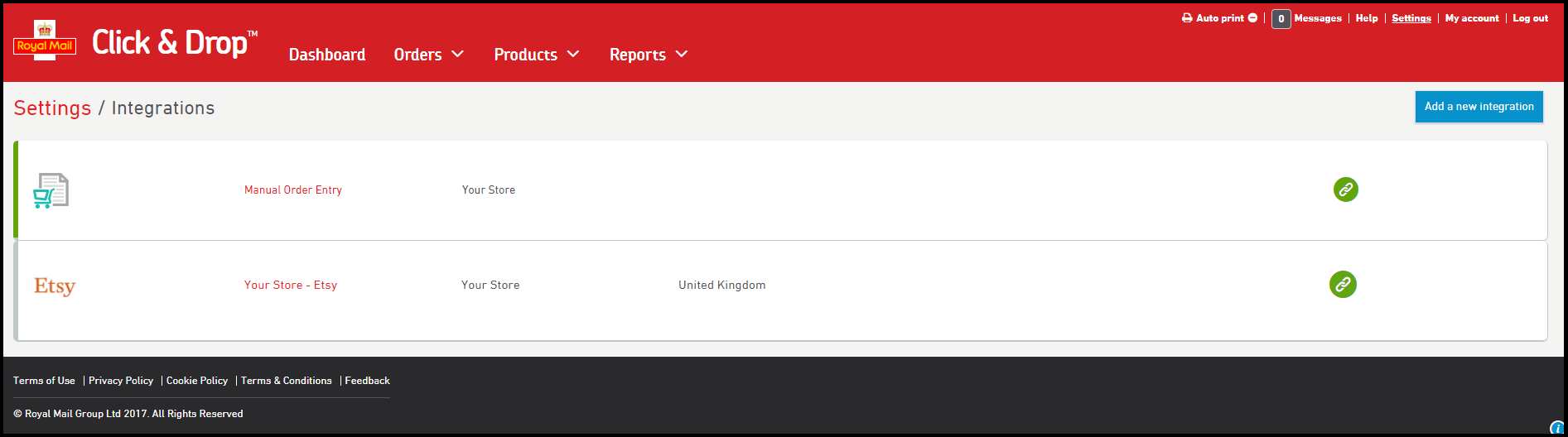
Your Etsy orders will now begin downloading into ChannelShipper.
Store order status and import frequency
ChannelShipper is only able to download Etsy orders that are in 'Processing' status, and no older than 7 days old.
Eligible orders will import into your ChannelShipper account approximately every 15-30 minutes. We will attempt to update the status of orders in your Etsy store approximately every 30 minutes.
Please note that Etsy is only able to provide a notification that their item has been shipped if a tracking number is provided. For this reason, notifications can only be sent our for tracked services.
Can I disconnect from Etsy?
You're free to disconnect from Etsy at any time via ChannelShipper.
In the 'Channels and Stores' section under the 'Settings' link, click on 'Go'. Click anywhere within the Etsy row to expand the data.
To disconnect the channel, simply click the 'Delete' button. Once you have disconnected, you will no longer be able to download and process any orders from the store.
If you need to reconnect the store at a later date, simply repeat the connection process.
My Etsy integration has disconnected
If after a number of attempts, ChannelShipper has been unable to download your orders, your integration may become inactive, and the green chain link icon will change to red.
This may also occur after a long period of inactivity.
If this is the case, you will need to delete your current Etsy integration, and then create a new integration by once again following the steps above.