This guide explains how to connect your ChannelShipper account to your Not on the High Street store. This will allow you to download, manage, and generate postage labels for your Not on the High Street orders.
Within ChannelShipper, click the 'Settings' link.

The 'Settings / Overview' page will open. In the 'Integrations' section, click the 'Go' button.
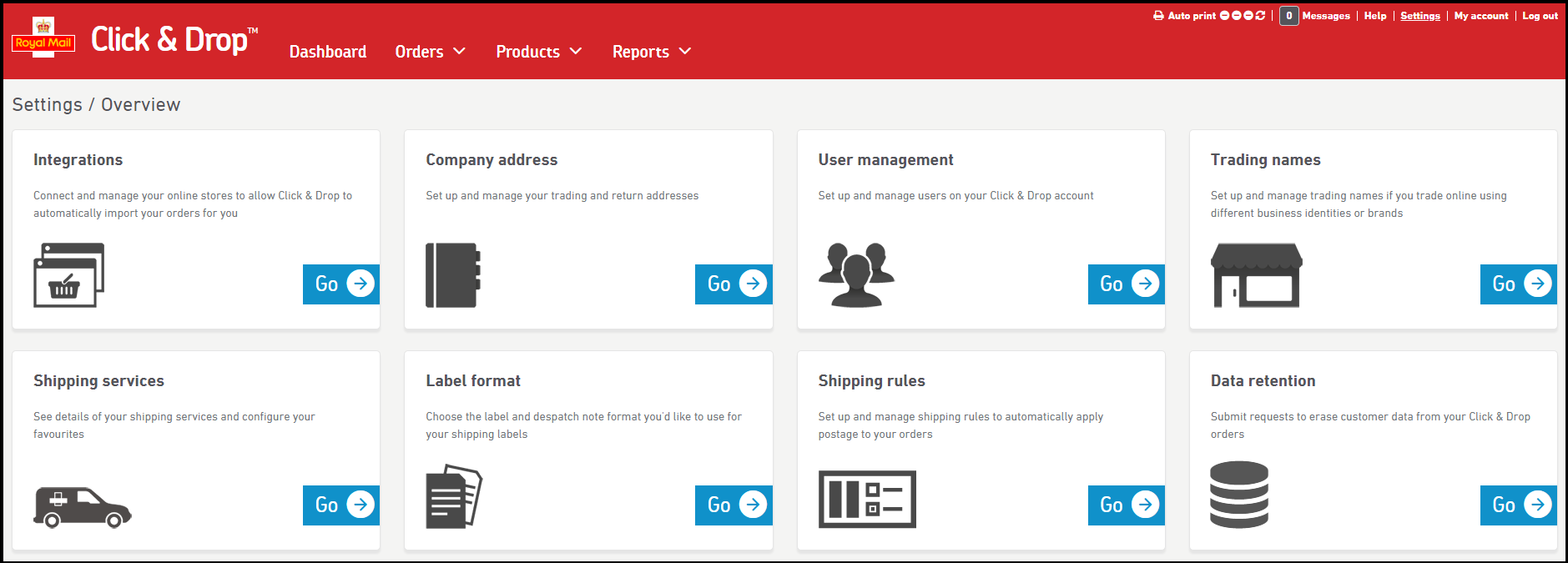
Next, your 'Integrations' page will open. Click the 'Add new store' button.
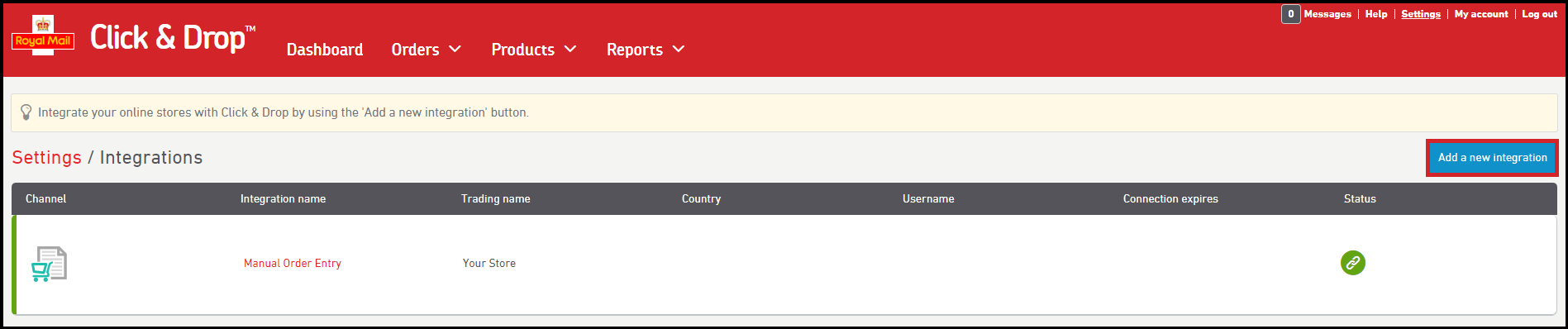
A new pop window will appear asking you to choose the marketplace or store that you would like to connect to. Click ‘Not on the High Street’.
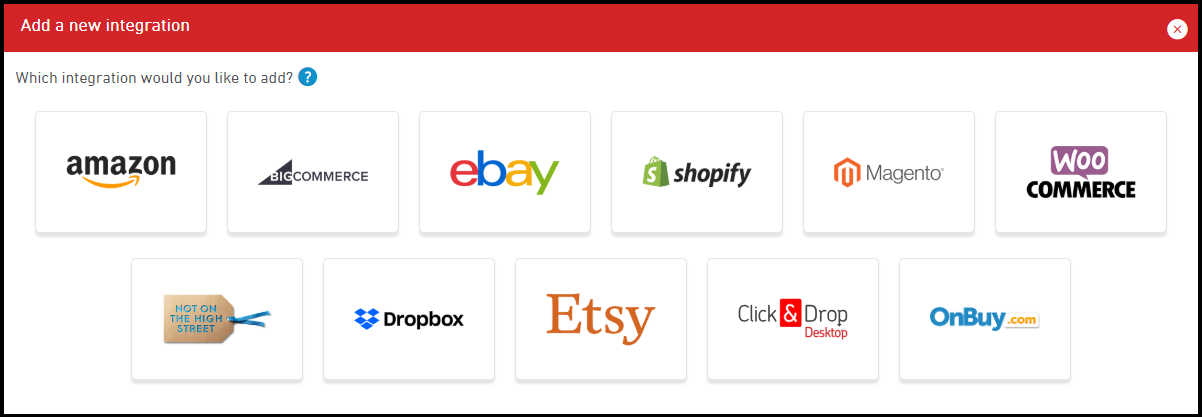
In the new pop-up window, check your trading name is correct. If you wish to use multiple trading names, you will need to create a separate integration for each. Once you have selected your Trading name, the integration name field will be filled in automatically.
You can also check the 'Mark orders as despatched' box. Selecting this will save you time as your items will be automatically marked as despatched in Not on the High Street once they are marked as despatched in ChannelShipper.

You will need to follow the instructions on screen and click the red text link to retrieve your API authorisation token.
Log into your Not on the High Street account, then copy and paste the details generated into the 'Token' field in ChannelShipper.
Click the 'Save and connect' button when you are ready.

Your Not on the High Street integration will now be visible in your 'Channels and stores' page. When the store is connected successfully, the chain link icon will be green.
If the icon remains red , please check your API authentication token has been entered correctly.
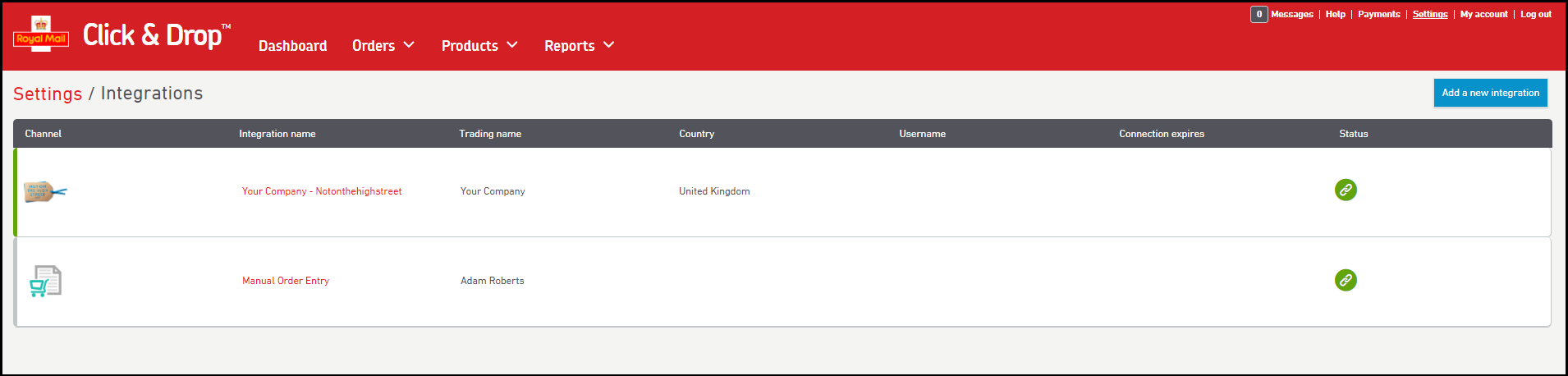
Troubleshooting
If one or more of your Not on the High Street orders have an unresolved enquiry from a customer, ChannelShipper will not be able to mark the order(s) as complete once despatched until the enquiry is resolved.
Store order status and import frequency
Your orders must be in the status of ‘Processing’ and no older than 7 days for them to import into ChannelShipper.
Eligible orders will import into your ChannelShipper account approximately every 15-30 minutes. We will attempt to update the status of orders in your Not on the High Street store approximately every 30 minutes.
Please note, Not on the High Street orders have an estimated delivery date that must be entered when the order status is updated. In these scenarios, we will provide this date.
Can I disconnect from Not on the High Street?
You're free to disconnect from Not on the High Street at any time via ChannelShipper.
In the 'Channels and Stores' section under the 'Settings' link, click on 'Go'. Click anywhere within the Not on the High Street row to expand the data.
To disconnect the link between Not on the High Street and Click & Drop, simply click 'Delete'. Once you've disconnected, you'll no longer be able to download and process any orders from the store.
If you need to reconnect the store at a later date, simply repeat the connection process.