For many of the services available on your OBA account, there may be more than one instance of the same service, but with different service register codes. A service register code is a 2-digit numeric code from 01-99, although '01' and '02' varieties are the most common. These represent different contracts or different billing rates and are account specific.
For more information, please contact either your account manager, or the Royal Mail support team.
How can I view my service register codes within ChannelShipper?
To view your available service register codes, click 'Settings' from any page within ChannelShipper. The settings/Overview page will load. Click the 'Shipping services' tile.
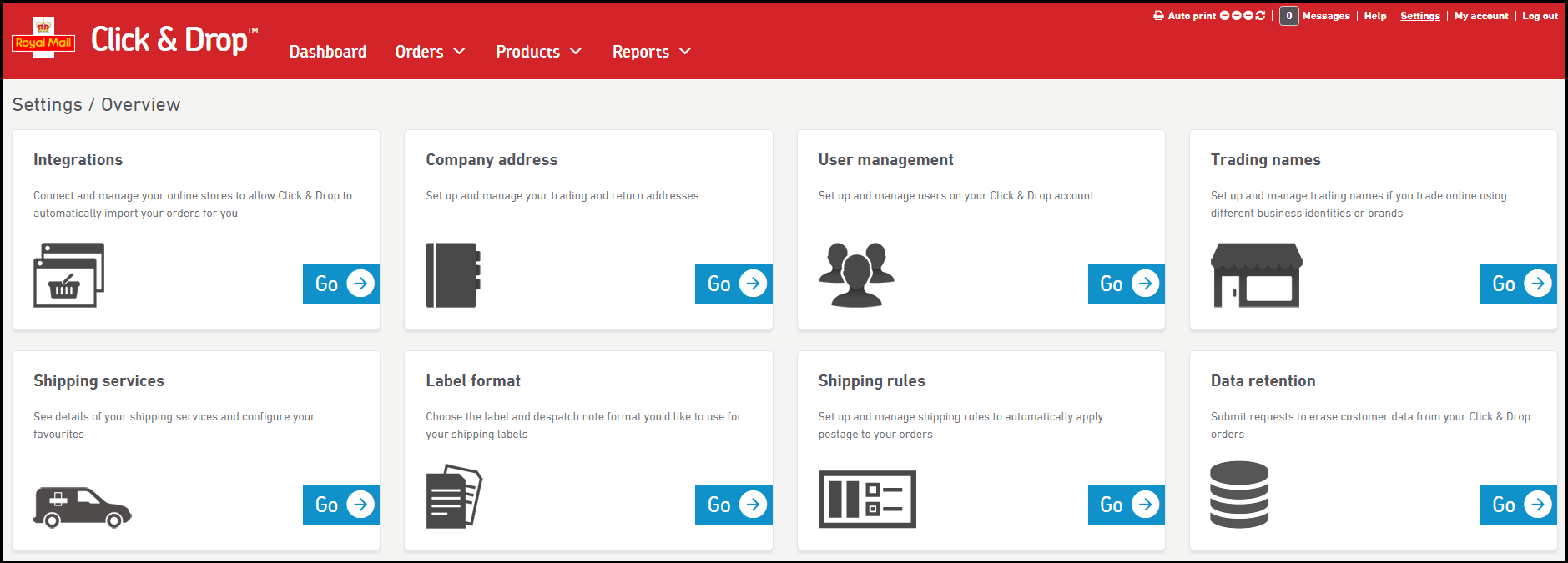
You will be presented with a list of all your available shipping services. You may note that you might have more than one instance of a service, each of which will have its own service register code. In our example below, we have CRL24 and CRL48 services, each of these has a 01 and a 02 variant.
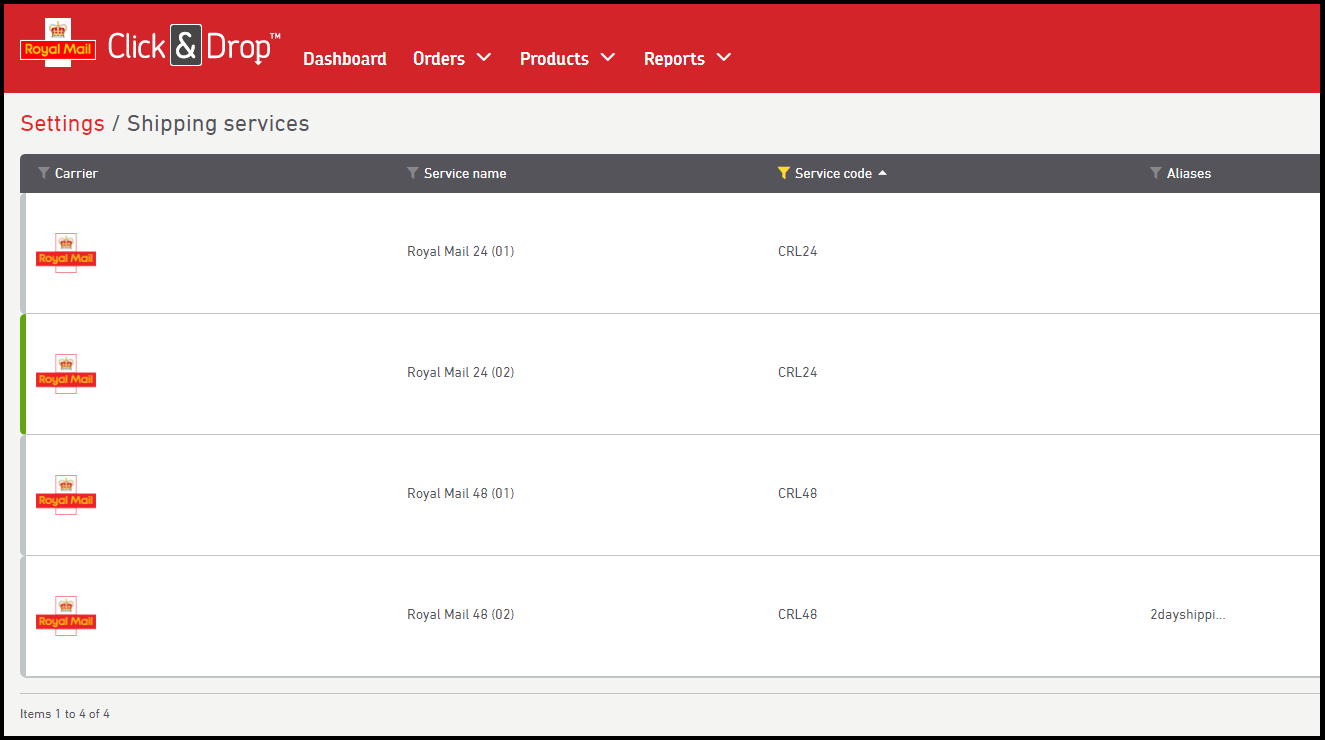
Applying a service register code when manually applying postage
When applying postage, after you have entered the package weight and chosen the package size, you will be presented with a list of available services.
After each service in the list, you will be able to see the service register code and contract number in parentheses, where applicable, in this format:
(2-digit service register code, 8-digit contract code)
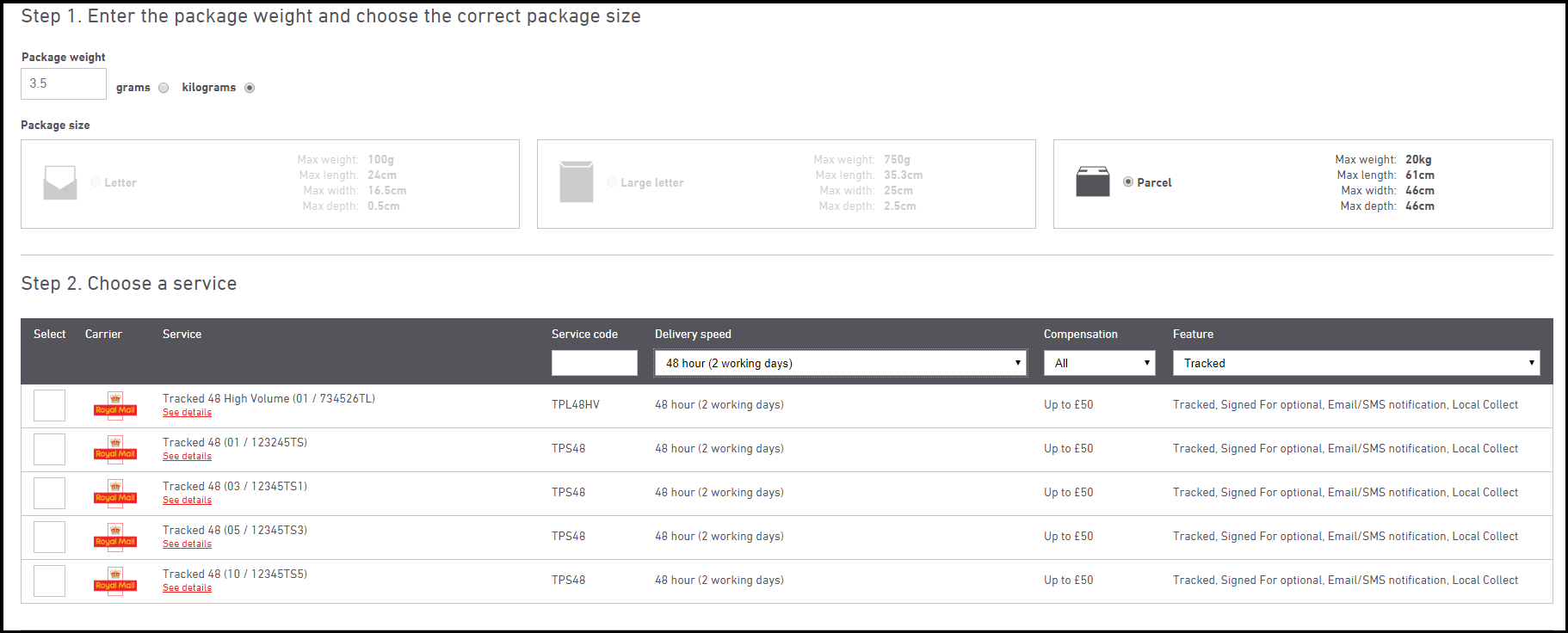
Applying a service register code to orders with shipping rules
If you have not yet created a shipping rule, or for more information, please see our guide: How to create shipping rules.
If you have previously created a shipping rule, you may need to ensure that the rule now applies the correct service type.
When you reach the state of setting up your shipping rules that asks you which shipping service should be applied, you will be able to choose the correct variant of each service from the drop down list.
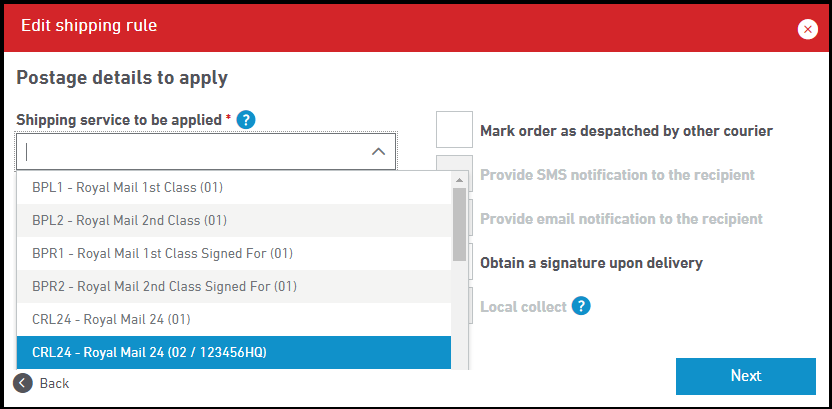
Applying a service register code to orders via order import
If you import your orders via spreadsheet either manually or via ChannelShipper Desktop, you can map a 'service register code column'.
This column should include the 2-digit code and should be included along with the service you wish to apply.
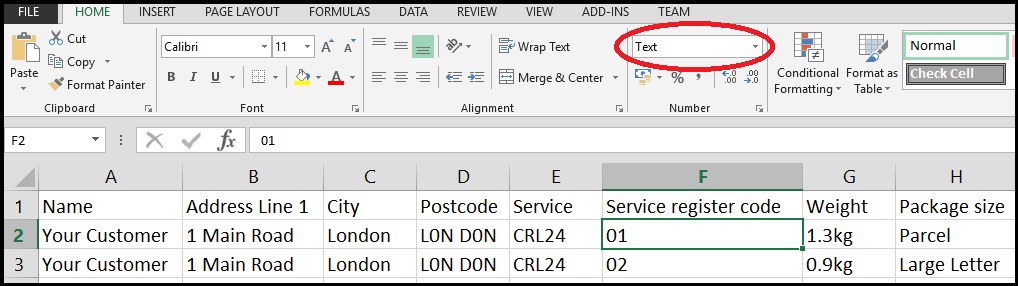
In our example, we have added a column for service register code. Please note that if you are using Microsoft excel, you may need to change the format of the service register code column from 'number' to 'text' as shown circled above. This will ensure that any zeros are not automatically removed.